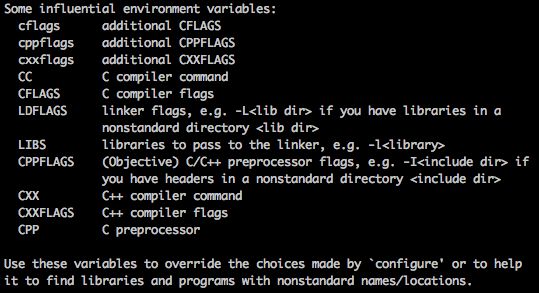Configuring the Ruby Source Code for Profiling... And Everything Else
/I'll be talking a fair bit about configuring the Ruby source code... And I'll show you how to do it as well. With luck, by the end of this post we'll be able to do lots of profiling, setting Ruby code options and whatnot.
A lot of this was occasioned by me trying to use GPerfTools and Instruments... Which turn out to need some configuring.
(This post is basically for Unix, Mac and environments that are set up the same way like MinGW. If you're using an IDE and/or Visual Studio tools, it's probably not going to be a perfect match for you. And if you already know C, Make and Configure really well, and you already have a pretty good idea how the Ruby source code gets configured... You may not learn much here, but please feel free to critique in the comments below!)
The Basics
If you're a Ruby programmer, you may not use C libraries very often. They can be painful. A big C project such as the Ruby interpreter (which is written in C) does a huge amount of checking what's available on your platform, what compiler options and flags are available, what functions are available in what libraries and hundreds or thousands of other things... I wrote about the problems with just OpenSSL (only one of those libraries) not long ago.
The way C solves this is with a long list of possible options, flags and dependencies. A program called "autoconf" builds a giant bash script called "configure", which builds a Makefile, which allows you to build, test and install Ruby. The fact that autoconf, bash and Make are essentially their own individual languages will probably seem barbaric if you're a Rubyist. But this all started so long ago that, um... Well, okay, we only pretend it ever made sense. And Ruby can't do it in Ruby because first you have to build Ruby. But autoconf/configure/make is available nearly everywhere, and mostly works. Ruby, like most other large C projects, uses this system.
The basic short version of "what do I do?" goes like this:
autoconf # if there's no configure script in the current dir ./configure# with options, sometimes make # build the software make check # sometimes called "make test" or similar make install # to copy the program into place
This means that when you want to change how Ruby is built, you may need to change things during configuration, or during make, by setting environment variables for various things... It can be complicated. So let's talk about how that happens.
Command Line Arguments
The configure script takes a bunch of command line arguments. Some configure scripts use them for turning features on and off -- Ruby does a little of that, too. But it's not a coincidence that I didn't mention configure scripts when talking about fixing OpenSSL. You can use them to do a few things, though. Here are some chunks of the output of "./configure --help":
If this seems cryptic... You're not alone. It can be hard to figure out how to set an option. So let's talk about some Ruby-relevant ways to do that.
Compiling and Linking
When you build a C program, there are (usually) two passes. The basic C source files get compiled from a .c file into a .o file, called an "object file", which is an intermediate not-yet-runnable chunk of binary code. You can make an object file (or many of them) runnable by putting those pieces together into a single binary with a tool called a linker.
Or you can give the compiler the names of all your .c files originally (not just one,) and it will automatically compile them behind the scenes and run the linker for you. That's good too.
Most project do some of each -- building one .c at a time, or putting them all together in one command. Which means that the configure-and-Make stuff above needs to know which flags get used in which ways, because it needs to pass compiler flags or linker flags, but not the other kind. So we'll talk about several kinds of flags... And the difference between them is basically "compiler, linker or both?"
If you're trying to use a language feature, OS tweak or library that you found online, you'll need to know which type of flag it is. Sometimes you don't know and you have to use trial and error.
Here are some example types of flag, which I also got from "./configure --help":
Compiler Flags
The basic compiler flags, the ones that aren't meant for the linker, go into an environment variable called CFLAGS. There's a sort of "extra CFLAGS" variable to Ruby's configure called "cflags." Yeah, they're different :-/ I recommend exporting the cflags variable before you run configure, which should add the flags you want.
For instance, want to add profiler information with the "-pg" compiler flag? You could do this:
export cflags="-pg" ./configure && make clean && make# build Ruby unset cflags # Don't leave this sitting around
If you set CFLAGS instead of cflags, it'll replace the set Ruby uses instead of adding to them. You probably don't want to do that, since they include a lot of debugging information, compiler warnings and optimization flags that you probably don't want to lose.
Sometimes, Ruby already uses a given flag. It can be bad if you add a flag that conflicts with something Ruby already uses. So there are some Ruby-specific additional variables such as "debugflags" for specific kinds of compiler flags. Unfortunately, you may just need to read the configure source code (see "configure.in" in the Ruby source) to find these... The example below is to set a compiler flag for debugging information manually. Otherwise, Ruby would do it for you. And if you put it into cflags, you and Ruby would both do it, which comes out badly.
(You could also figure out what goes in CFLAGS and replace what Ruby would put there. If so, caveat emptor!)
export debugflags="-g3" ./configure && make clean && make unset debugflags
Similar option types include optflags for optimization and warnflags for code warnings.
Linker Flags
We mentioned that some flags get sent to the linker, not the C compiler. For instance, MacOS has Address Space Layout Randomization (MacOS uses a variant called "PIE," for Position-Independent Executable.) This feature can make it very hard to debug or profile, because all the functions move around.
But you can turn it off with a linker flag, "-no_pie". And you can tell the compiler to pass that linker flag through with "-Wl,-no_pie" since there's no compiler flag for it. That compiler option means roughly: pass the following "-no_pie" to the linker without trying to make any sense of it.
You do the same as above, but pass it in LDFLAGS instead of CFLAGS so that Ruby will use it whenever it's invoking the linker:
export LDFLAGS="-Wl,-no_pie" ./configure && make clean && make unset LDFLAGS
Library Flags
Sometimes you want to add in a library, one that Ruby otherwise wouldn't use. I'll use the example of GPerfTools' profiling library, because hey, I have a nice "how to profile" theme going here.
export LIBS="-lprofiler" ./configure && make clean && make unset LIBS
This can also be used with a "-L /path/to/files" (capital L, not lowercase l) to make Ruby look for existing libraries in new places. This will get passed to the compiler, but not when just making an object file -- only when it creates a binary.
About That Title
If you want to profile with GPerfTools or Instruments, you'll need to use the option above to turn off PIE. If you want to profile with GPerfTools specifically, you'll need the "-lprofiler" option. So here's the "TL;DR" version of this article:
export LDFLAGS="-Wl,-no_pie" export LIBS="-lprofiler" autoconf && ./configure && make clean && make unset LIBS unset LDFLAGS
You may need to "brew install autoconf" or the equivalent as well. And you already have XCode, right? And... Well, let's say that having a full set of C development tools is another whole blog post, if you haven't done it already.
But What If...?
Naturally I haven't discussed every possible configuration option here. The next time you'd like to remember how amazing it is to just work in Ruby, I recommend configuring a big C project of any description. But in case you need it, here are some places you can look for Ruby knobs and levers to fiddle with, roughly in the order to check:
- Just Google your problem
- Arguments to ./configure
- One of the environment variables above
- Google your problem again, with what you learned
- Check the Makefile
- Check the source to ./configure
- Google your problem one more time
- Dive into the Ruby source
Happy Rubying!