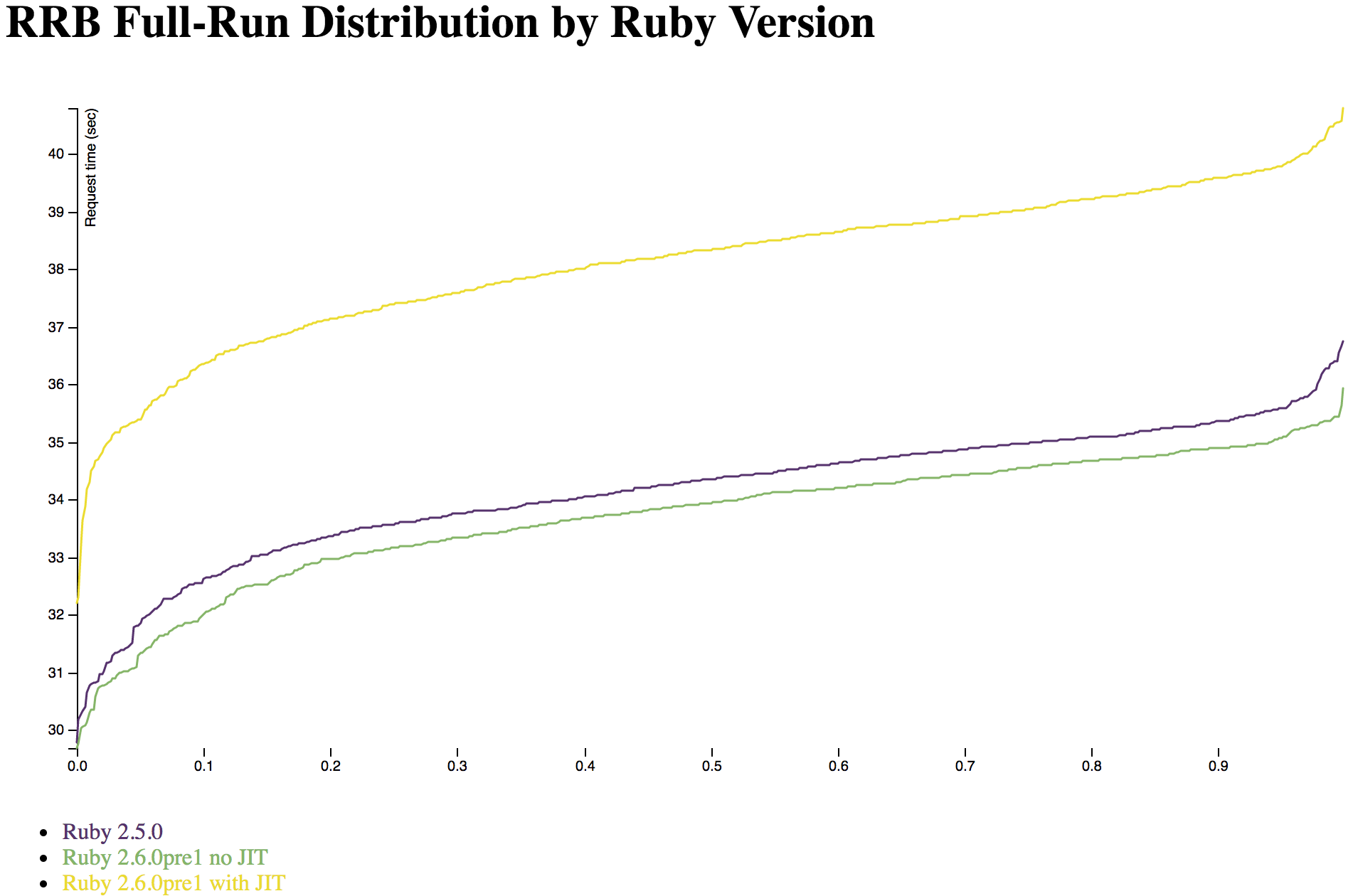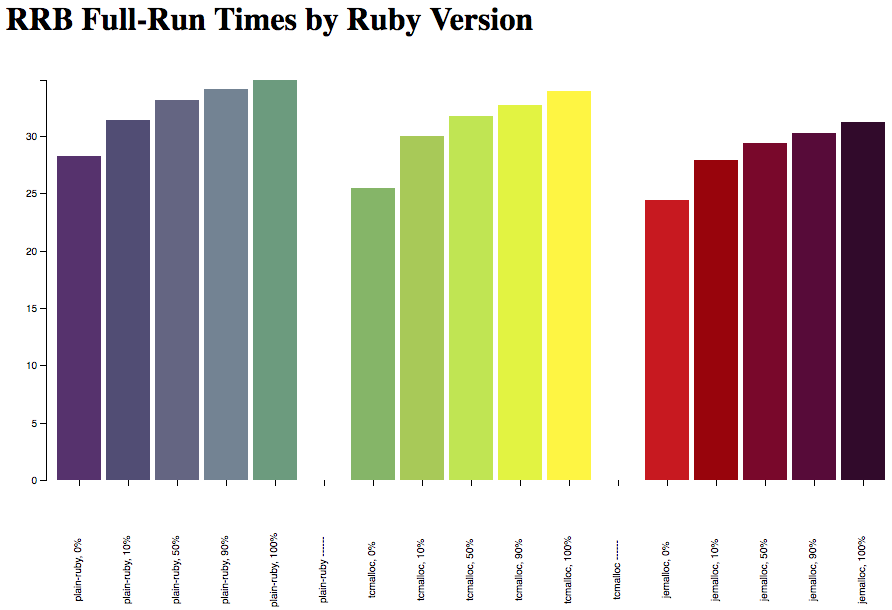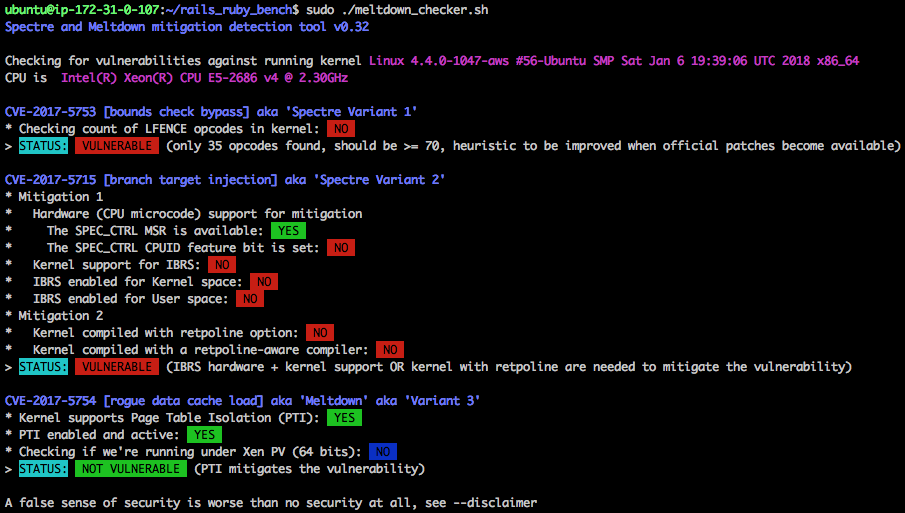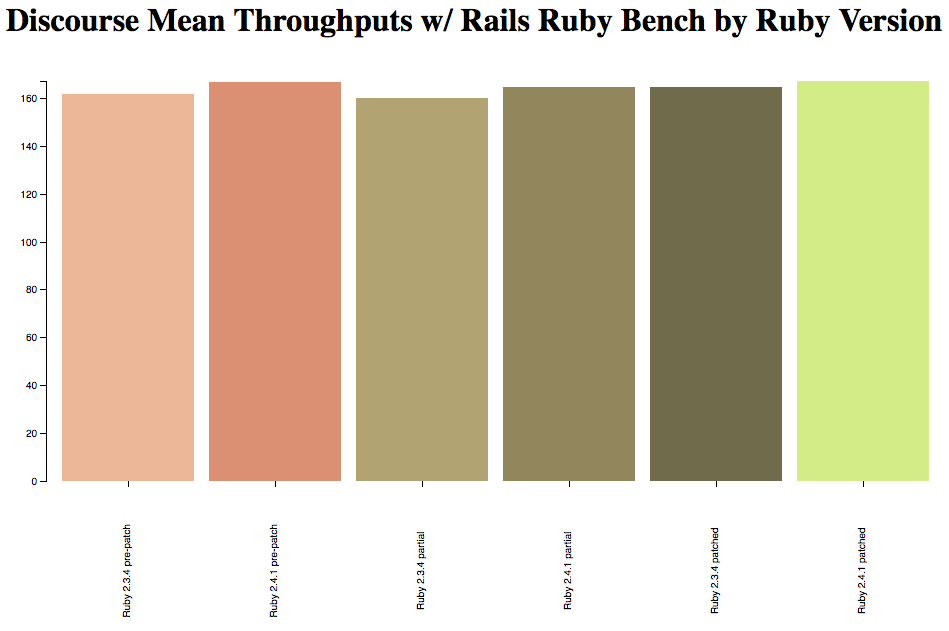At AppFolio, we're finally in the process of upgrading many of our Rails applications from Rails 4.2, up to Rails 5.2. Our first, and biggest step is to upgrade to Rails 5.0. While there are many parts necessary to complete this upgrade, I would like to share a few things we have done specifically to address the backwards incompatibility Rails 5 introduced in controller tests.
In case you aren't aware, it was common in Rails 4 to write controller test request methods in the following syntax:
get image_path, id: '12'
In addition to providing a params hash, perhaps you wanted to include something in the request's session, and pre-set a flash message as well. That can be accomplished via:
get image_path, { id: '12' }, { user_id: '39' },
{ success: 'page successfully created' }Note that the first hash corresponds to params, the second hash session variables, and the third, flash values as indicated in the Rails 4.2 testing tutorial.
In addition to the get method, the test request methods, delete, head, patch, post, and put also existed in Rails 4.2. Finally, if you wanted to mimic an asynchronous request, one would instead use the xhr method, which aside from the first argument to indicate the HTTP verb, has the same method signature as the previously listed test request methods [ref]. An xhr method call might look like the following:
xhr :post, image_path, { title: 'New Image' }, { user_id: '39' }In Rails 5, two things have changed: first, passing params, session, and flash by positional argument are no longer supported, and second, the xhr method no longer exists; it is replaced by adding an xhr: true keyword argument to one of the test request methods. Keyword arguments are awesome, and were introduced in Ruby 2.0, with required keyword arguments being introduced in Ruby 2.1 [ref].
The three prior test examples should be written for Rails 5 as follows:
get image_path, params: { id: '12' }
get image_path, flash: { success: 'page successfully created' },
params: { id: '12' }, session: { user_id: '39' }Note that in the above the order of the keyword arguments is irrelevant; I like to keep mine sorted.
post image_path, params: { title: 'New Image' }, session: { user_id: '39' }, xhr: trueMaking any individual change from the Rails 4 syntax to that of Rails 5 is pretty trivial, however, it can be incredibly tedious and error prone when there are thousands of such invocations. To support this part of our upgrade to Rails 5, we have written two open source tools, and utilized another well known open source tool, Rubocop.
First, we wanted a way to support the Rails 5 syntax in Rails 4. Doing so would enable us to stop writing tests the old way, and instead write tests the new way. Additionally, once we've upgraded part of our application to use the new syntax, we wanted to enforce using only the new syntax in that part of the application so we didn't have to repeat the update process multiple times until we finally switched a project to depend on Rails 5. These two objectives were met through the introduction of our open source rails-forward_compatible_controller_tests gem.
This gem provides the ability for a Rails 4 application to use keyword arguments with the test request methods, as well as use the xhr: true keyword argument. Furthermore, this gem can be configured to do nothing, output DeprecationWarnings, or raise an exception when using the old syntax. The DeprecationWarning configuration is perfect while in transition, and raising exceptions is useful both while making a complete transition to the Rails 5 syntax, and afterward to ensure no regressions are introduced.
With the rails-forward_compatible_controller_tests gem in place, all that was left was to convert the thousands of Rails 4 test request method instances in our codebase. Fortunately, one tool was already available to aid in this effort. That tool is rubocop; more specifically rubocop used in combination with its Rails/HttpPositionalArguments cop.
By running the following, rubocop will autocorrect most uses of test request methods, except for uses of the xhr method:
rubocop -a --only Rails/HttpPositionalArguments
To support automatically fixing those xhr instances, we wrote and open sourced another gem, rails5_xhr_update. One way to utilize this gem is by looking for all files containing "xhr :" and passing those files to the rails5_xhr_update program with the --write option set to indicate overwriting the existing files like so:
git grep -l "xhr :" | rails5_xhr_update --write
By following the aforementioned steps we've made significant progress towards our Rails 5 upgrade. Of course, there is still a lot of work to do, and Rails 6 is on the horizon. If you’re interested in helping continue to support future versions of Rails while delivering exceptional value to our customers please see http://www.appfolioinc.com/jobs.